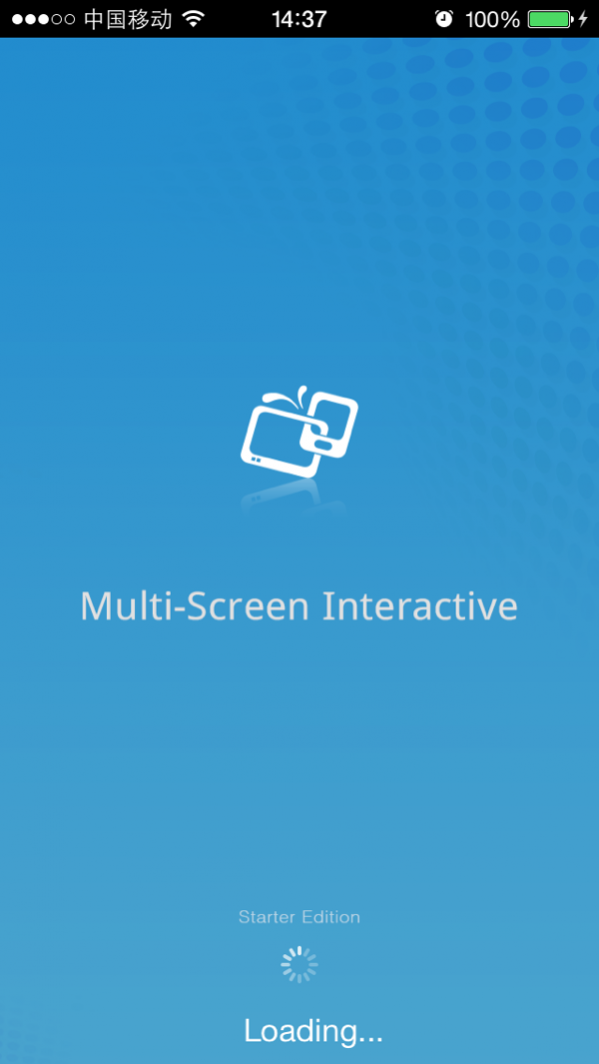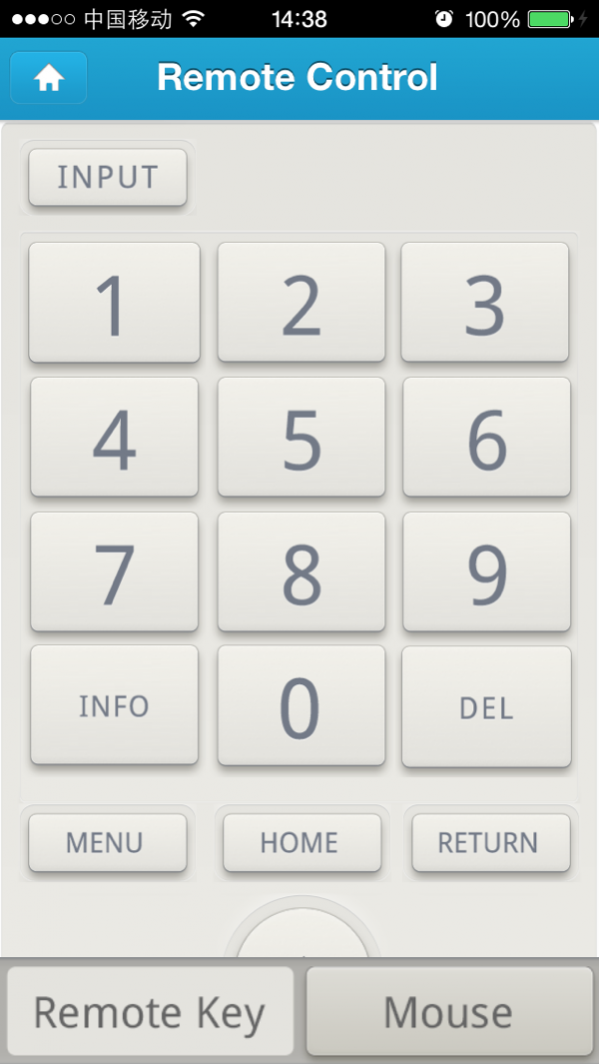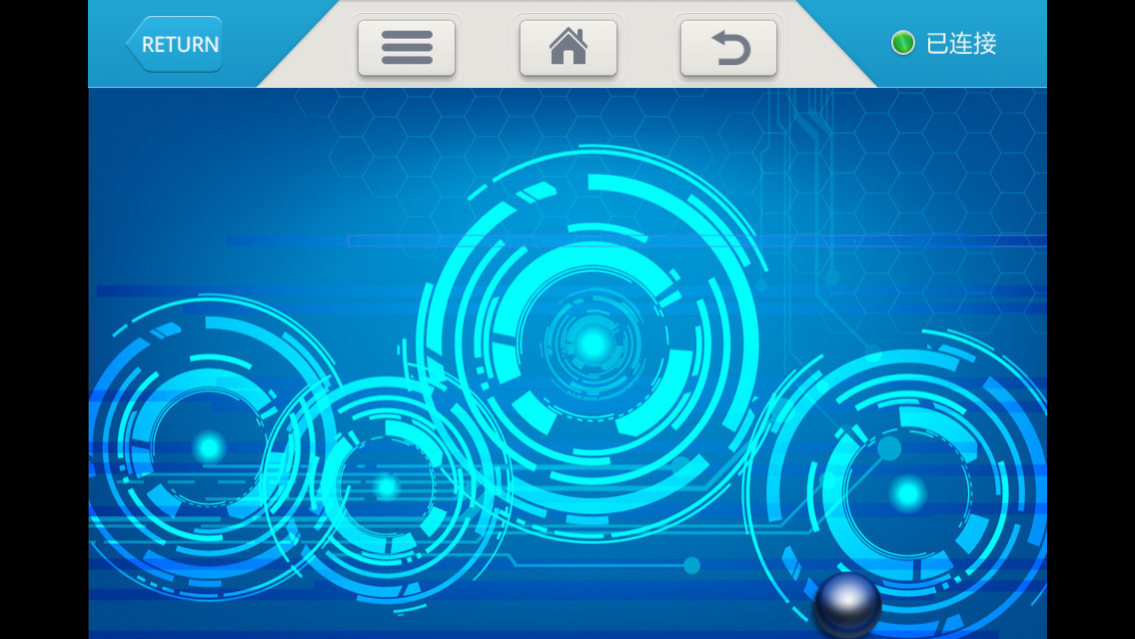KKMultiScr 1.1
Free Version
Publisher Description
Konka multi-screen interactive (simplified version) , makes your life more colorful.
Control your TV intelligently. Throw your traditional remote control away,Control your TV by using the virtual remote control, virtual mouse,Playing the somatic game in TV by using the smart Phone as joystick. Input the word to TV by tapping the keyboard in smart phone.
Konka multi-screen interactive (simplified version), including three module which are “ smart remote control”, “ TV screen” transmission and “ game control”. You can feel perfect operating experience after TV is connected.
1)Smart remote control” module provide two kinds of operating method which are “ full remote control”, “mouse and gesture”. Full remote control simulate the real remote control,Mouse and Gesture simulate the touchpad. You can input the words here by tapping the pad.
2)TV screen” transmission module: The picture in the TV screen can be transmitted to the mobile phone screen simultaneously.Then the TV can be controlled by tapping the picture in the smart phone.
3)Game control module provide gravity sensor and three finger touch.Operating the TV and mobile phone point to point in order to playing the games in TV, especially the gravity sensors games. Using the smart phone as gravity sensor rod, playing car racing games, etc. Cool Experience.
Oct 22, 2013 Version 1.1
1.修改版本信息介绍
2.修改部分BUG
About KKMultiScr
KKMultiScr is a free app for iOS published in the Recreation list of apps, part of Home & Hobby.
The company that develops KKMultiScr is 深圳市万凯达科技股份有限公司. The latest version released by its developer is 1.1. This app was rated by 1 users of our site and has an average rating of 2.0.
To install KKMultiScr on your iOS device, just click the green Continue To App button above to start the installation process. The app is listed on our website since 2013-10-22 and was downloaded 219 times. We have already checked if the download link is safe, however for your own protection we recommend that you scan the downloaded app with your antivirus. Your antivirus may detect the KKMultiScr as malware if the download link is broken.
How to install KKMultiScr on your iOS device:
- Click on the Continue To App button on our website. This will redirect you to the App Store.
- Once the KKMultiScr is shown in the iTunes listing of your iOS device, you can start its download and installation. Tap on the GET button to the right of the app to start downloading it.
- If you are not logged-in the iOS appstore app, you'll be prompted for your your Apple ID and/or password.
- After KKMultiScr is downloaded, you'll see an INSTALL button to the right. Tap on it to start the actual installation of the iOS app.
- Once installation is finished you can tap on the OPEN button to start it. Its icon will also be added to your device home screen.